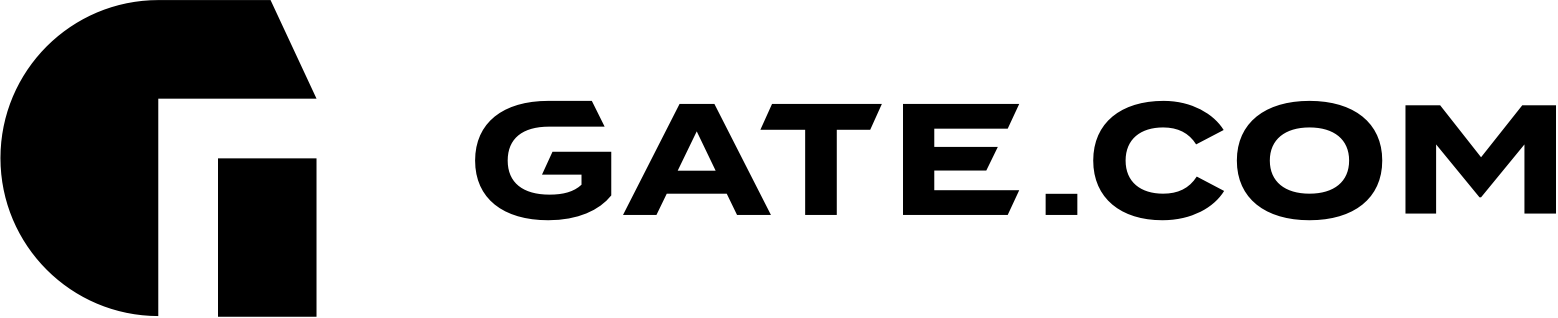Rebooting your Virtual Machine is as simple as clicking a button. There are two ways you can do that:
- Via your Cient Area
- Log in to your Client Area
- Click on "Services" and then select "My Services" from the drop-down menu.
- Select the subscription you wish to manage by simply clicking on its name.
- Select the "Restart" button to reboot your Virtual Machine.
2. Via your Gate.com Server Manager
- Log in to your Client Area
- Click on "Services" and then select "My Services" from the drop-down menu.
- Select the subscription you wish to manage by simply clicking on its name.
- Select the "Manage Server" button go sign into your Gate.com Server Manager
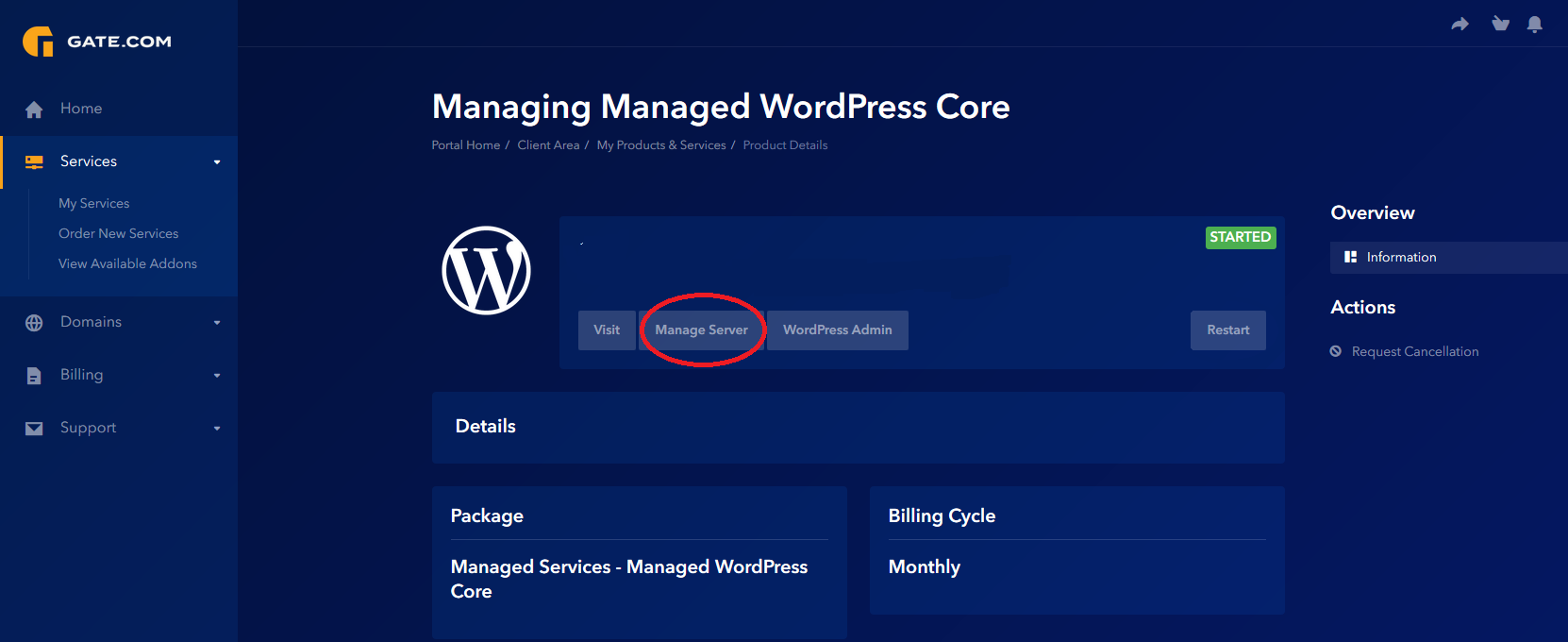
- Once inside your Gate.com Server Manager, navigate to the "Tools & Settings" section and select "Restart Server" as shown below: